If you wont to use QR code scanner in your Android app you facing with many problems and errors. Now I show how to use the QR code scanner "zxing" library project and avoiding errors.
This is 12 simple steps how to use "zxing". ( I use the Eclipse because it is fastest and flexible than AS)
1. Create the basic Android project.
This is 12 simple steps how to use "zxing". ( I use the Eclipse because it is fastest and flexible than AS)
1. Create the basic Android project.
2. Download "zixing" project from there: https://github.com/zxing/zxing and extract this:
3. Import the Capture activity from zxing-master\android folder:
Now you can see the CaptureActivity in you workspace with a lot of errors, lets go to fix this:
4. Create the libs (not lib!!!) folder in CaptureActivity project:
5. Mark this folder as source folder:
6. find the com folder in zxing-master\core\src\main\java folder and drag to the libs folder:
7. Now you can see a lot of errors, lets fix this: open CaptureActivity project properties and change Java compiler settings to 1.7:
now all errors is disappeared except one:
lets go to fix this:
8. find the com folder in zxing-master\android-core\src\main\java folder and drag to the libs folder:
now you have no errors!
9. Go to the CaptureActivity project properties and mark this as a library:
now you can use this lib project as QR code scanner library in your app:
10. Connect this lib to your project:
11. Now you can call this lib from you project like this:
Intent intent = new Intent(this, CaptureActivity.class);
intent.putExtra("SCAN_MODE", "QR_CODE_MODE");
startActivityForResult(intent, 0);
results is appearing after capturing in onActivityResult method:
12. also manifes file need some little changes:
<uses-permission android:name="android.permission.CAMERA" />
<intent-filter>
<action android:name="com.google.zxing.client.android.SCAN" />
<category android:name="android.intent.category.DEFAULT" />
</intent-filter>
<activity
android:name="com.google.zxing.client.android.CaptureActivity"
android:label="@string/app_name"
android:screenOrientation="landscape"
android:theme="@android:style/Theme.DeviceDefault.NoActionBar.Fullscreen" >
</activity>
that's all!
-Alex (6 years Android developer experience)










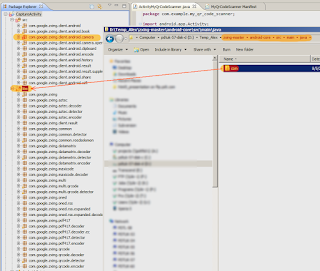




Комментариев нет:
Отправить комментарий